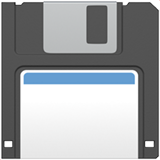
Save
Learn how to save photos. 🔍
Step 1. Select a timestamp and click the 'Next' button.
Step 2. Click the ‘Save Image’ button.


Q. It's a hassle to save photos every time. What should I do?
A. Try using the auto-save feature. You can use it by turning ON Auto-save after taking photos in Settings > Turn ON Continuous Shooting Mode in Settings > You can also continue shooting without entering the editor.